Service Worker 调试技巧
在 PWA 初探 中初步地介绍了 Progressive Web App 的技术构成。本文则就其中的 Service Worker 展开,介绍其部署要求以及调试方法。 包括 https 限制、Service Worker 更新问题、以及 Chrome 调试工具。
Trusted Origin
由于 Service Worker 可以任意操作缓存和截获所有页面 fetch 请求,
Web 标准要求 Service Worker 文件本身的 URL 必须是 HTTPS 或 localhost 等受信域名(Trusted Origin)。
否则注册过程会失败并抛出 SecurityError 异常。
If the result of running potentially trustworthy origin with the origin of job’s script url as the argument is Not Trusted, then:
- Invoke Reject Job Promise with job and a "SecurityError" exception.
- Invoke Finish Job with job and abort these steps.
– Register Algorithm, W3C Service Worker
在调试过程中可以使用 Chrome 命令行参数来禁用安全域名检查:
./chrome --user-data-dir=/tmp/foo --unsafely-treat-insecure-origin-as-secure=http://your.insecure.site
对于移动端测试可以做 https 的反向代理。自签证书是不行的,详见这个 Issue: https://github.com/w3c/ServiceWorker/issues/691
跳过 waiting
我们知道 Web Workers 分为 专用 Worker(dedicated worker)和 共享 Worker(shared worker)。 Service Worker 属于后者,这意味着在一个标签页可以打印另一个标签页的访问日志哈哈。 因此为了保证用户体验的一致性,只要还有客户(可理解为标签页)在使用旧的 Service Worker, 新的 Service Worker 版本就不能立即激活:只能进行安装并进入等待状态。
Wait until no service worker client is using registration or registration's waiting worker's skip waiting flag is set.
– Install Algorithm, W3C Service Worker
在调试 Service Worker 时肯定希望重新加载后立即激活,
为此我们可以在 install 事件发生时通过 skipWaiting() 来设置 skip waiting 标记。
这样每次 Service Worker 安装后就会被立即激活。
self.addEventListener('install', function() {
if (ENV === 'development') {
self.skipWaiting();
}
});
但是当 Chrome 未检测到 Service Worker 发生变化时(比如该文件设置了 HTTP 缓存), 甚至连安装都不会被触发。现在可以借助于 Chrome 调试了: 在 Application 标签页勾选 "Update on reload",Chrome 会在每次刷新时去访问 Service Worker 文件并重新安装和激活。
本节的示例都来自 https://service-worker.github.io/demos/simple-fetch/。
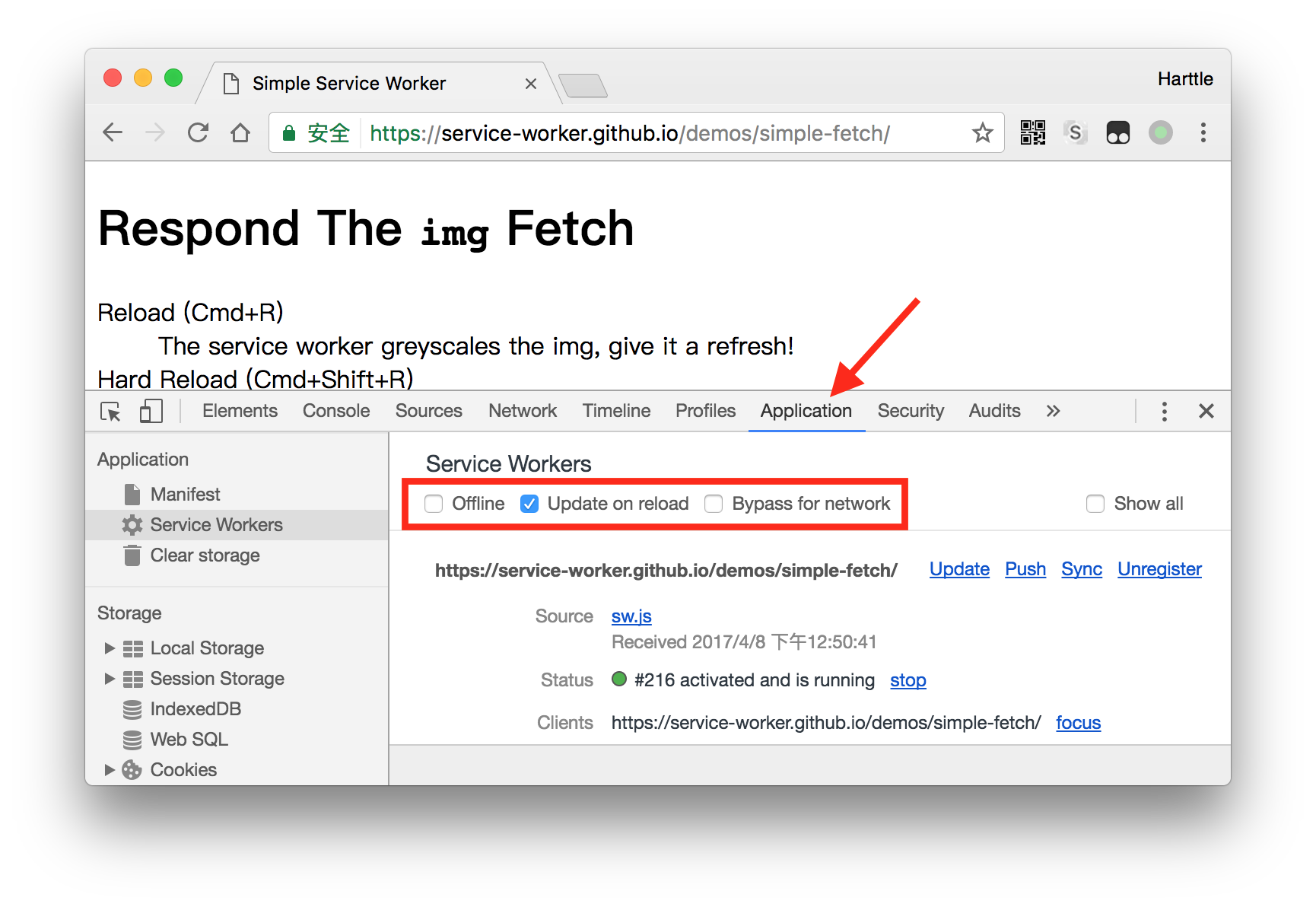
刷新的行为
在 使用 HTTP 缓存 一文提到了浏览器刷新按钮的行为, 但是有 Service Worker 时情况会稍微复杂一些:
- 普通刷新时,Chrome 遵循 HTTP 缓存机制,Service Worker 也会正常运行。(除非勾选了 Update on reload)
- 强制刷新时,Chrome 跳过所有缓存机制(只是跳过而非清空),Service Worker 也不会被执行。
- 勾选了 Application/SW 的 Update on reload 时,刷新页面会先执行 Service Worker 的获取、安装,激活,然后开始页面的正常访问流程(此时 Service Worker 已经生效)。
- 勾选了 Application/SW 的 Bypass for network 时,所有网络请求不经过 Service Worker,无其他副作用。
- 勾选了 Network 的 Disable cache 时,浏览器禁用 HTTP 缓存,但 Service Worker 正常工作。这是最常用的调试方式,无论是否启用了 Service Worker。
清空缓存
除了上述跳过缓存的方法之外,我们还可以直接清空 Chrome 的各种缓存。 见 Application 标签页的 Clear Storage 选项卡。
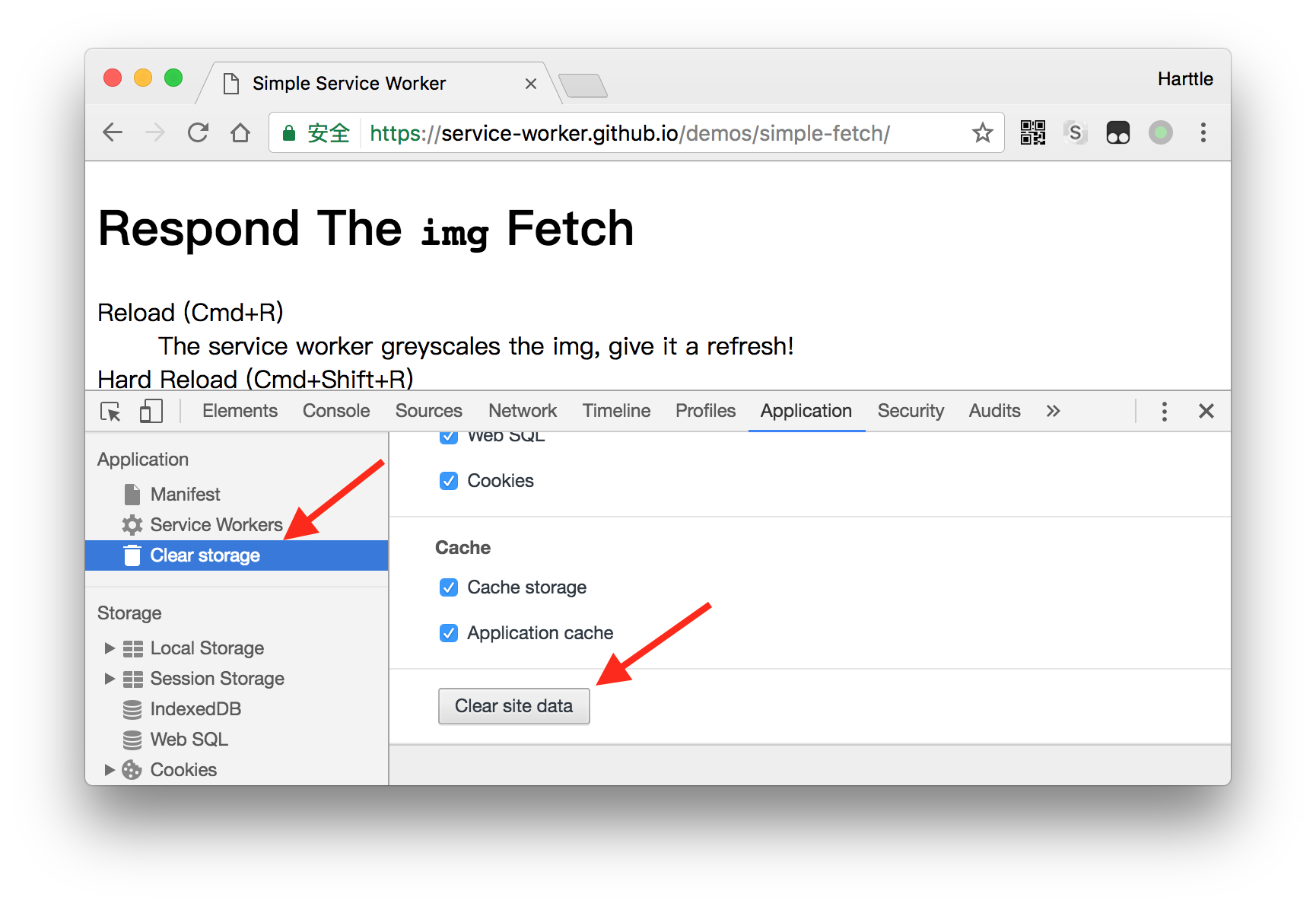
网络跟踪
此外经过 Service Worker 的 fetch 请求 Chrome 都会在 Network 标签页里标注出来,其中:
- 来自 Service Worker 的内容会在 "Size" 字段中标注为
"from ServiceWorker" - Service Worker 发出的请求会在 "Name" 字段中添加 ⚙ 图标。
例如下图中,第一个名为 "300" 的请求是一张 jpeg 图片,
其 URL 为"https://unsplash.it/200/300",该请求是由 Service Worker 代理的,
因此被标注为 "from ServiceWorker"。
为了响应页面请求,Service Worker 也发出了名为 "300" 的请求(这是图中第二个请求),
但 Service Worker 把 URL 改成了 "https://unsplash.it/g/200/300",因此返回给页面的图片是灰色的。
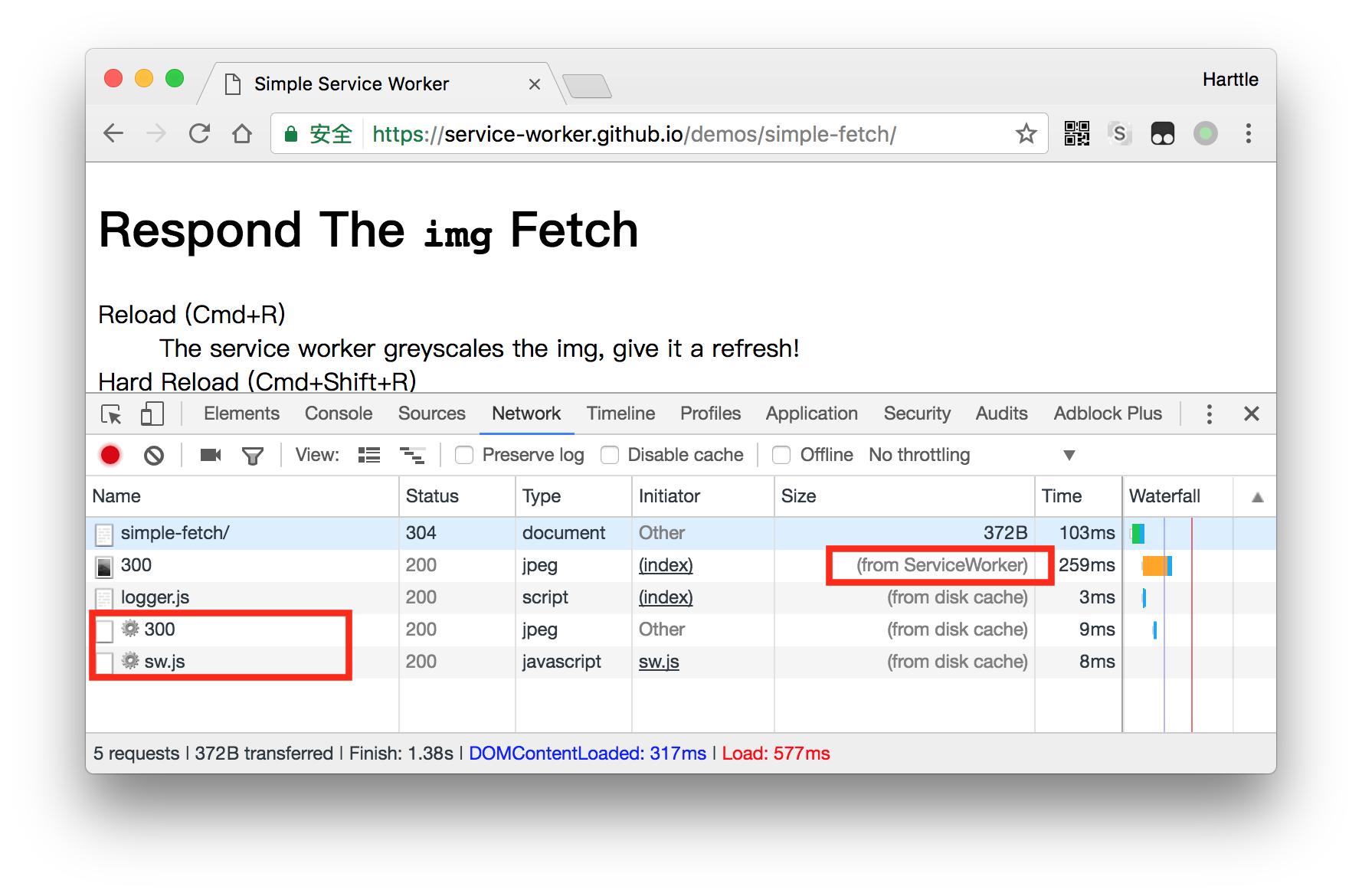
参考阅读
- Service Worker Spec.: https://w3c.github.io/ServiceWorker
- Chromium Service Worker FAQ: https://www.chromium.org/blink/serviceworker/service-worker-faq
- PWA 基本特性与标准现状:https://harttle.land/2017/01/28/pwa-explore.html
本文采用 知识共享署名 4.0 国际许可协议(CC-BY 4.0)进行许可,转载注明来源即可: https://harttle.land/2017/04/08/service-worker-debug.html。如有疏漏、谬误、侵权请通过评论或 邮件 指出。